In today’s digital age, creating web apps has become a cornerstone for businesses looking to thrive in an increasingly online world. These applications serve as the backbone for countless operations, offering seamless user experiences and pushing the boundaries of what businesses can achieve through technology. Whether it’s streamlining services or providing new ways for users to interact, the importance of web apps in the modern market cannot be overstated.
Creating Web Apps
Understanding MVC Architecture
 MVC architecture, standing for Model-View-Controller, serves as a cornerstone for efficiently developing web apps. It separates the application into three interconnected components, each responsible for distinct aspects of the app’s operations. The Model handles the data and business logic, ensuring users’ requests find the correct data responses. The View component takes charge of the user interface, displaying data and command inputs. Finally, the Controller intertwines the user input and the business rules, facilitating interaction between Model and View.
MVC architecture, standing for Model-View-Controller, serves as a cornerstone for efficiently developing web apps. It separates the application into three interconnected components, each responsible for distinct aspects of the app’s operations. The Model handles the data and business logic, ensuring users’ requests find the correct data responses. The View component takes charge of the user interface, displaying data and command inputs. Finally, the Controller intertwines the user input and the business rules, facilitating interaction between Model and View.
By embracing MVC architecture, developers benefit from simplified maintenance and scalability. For example, developers can update the business logic without altering the user interface, making the development process more manageable and flexible.
Comparing Popular Frameworks
 Selecting the right framework is crucial in the web application development process, each offering unique advantages. Angular, React, and Vue.js stand out as three widely adopted frameworks in the web development community.
Selecting the right framework is crucial in the web application development process, each offering unique advantages. Angular, React, and Vue.js stand out as three widely adopted frameworks in the web development community.
- Angular: Developed by Google, Angular is a comprehensive framework that’s ideal for building large-scale, feature-rich applications. It uses TypeScript and offers a robust set of features, including two-way data binding, comprehensive documentation, and strong community support.
- React: Created by Facebook, React is known for its virtual DOM that enables high performance and efficient updating processes. It excels in building dynamic user interfaces and is the go-to for applications requiring responsive feedback and high interactivity.
- Vue.js: A relatively new player, Vue.js has gained popularity for its simplicity and flexibility. It’s easier to integrate or migrate from other projects than its counterparts and is highly favored for single-page applications and on-the-fly page updates.
Setting Up Your Development Environment
Essential Software and Tools
 Equipping oneself with the right software and tools is the first step in setting up a robust development environment for creating web apps. Developers need an Integrated Development Environment (IDE) or code editor tailored to web development. Examples include Visual Studio Code, Atom, and Sublime Text, which support syntax highlighting, code completion, and numerous plugins for enhanced functionality.
Equipping oneself with the right software and tools is the first step in setting up a robust development environment for creating web apps. Developers need an Integrated Development Environment (IDE) or code editor tailored to web development. Examples include Visual Studio Code, Atom, and Sublime Text, which support syntax highlighting, code completion, and numerous plugins for enhanced functionality.
Version control systems are indispensable, with Git being the most widely adopted. It allows developers to track changes, revert back to previous states, and collaborate effectively. For dependency management and project collaboration, tools like npm for Node.js and Maven for Java are essential.
Lastly, accessing APIs for enhancing app functionality is crucial. Developers should integrate developer tools like Postman for testing API responses, ensuring smoother integrations within their applications.
Local vs Cloud Development
Choosing between local and cloud development environments is pivotal, depending on the project’s needs and resources. Local development involves setting up the entire development stack on an individual’s computer. It offers control and quick access for debugging but can be limited by the hardware specifications of the local machine.
On the other hand, cloud development platforms, like AWS Cloud9 and Microsoft Visual Studio Codespaces, provide a scalable and accessible environment. They allow developers to code from anywhere and collaborate in real-time. The cloud infrastructure can better replicate production environments, reducing the inconsistencies between development and deployment stages, but may incur higher costs and require stable internet connectivity.
Designing a Responsive UI for Web Apps
Creating a web app that meets the dynamic needs of today’s digital landscape is no small feat. It requires a deep understanding of both the technical and user-experience aspects. The choice of architecture and frameworks plays a pivotal role in how responsive and efficient the app will be. By selecting the right tools and development environment whether local or cloud-based developers can ensure that their web applications are not only functional but scalable.