Augmented reality (AR) is transforming the way people interact with the digital world, seamlessly integrating virtual content into the real environment. On Android devices, AR apps are gaining momentum, offering users innovative ways to explore, learn, and play. From educational tools that bring historical events to life to gaming applications that merge virtual creatures with our living rooms, the possibilities are endless.
As technology advances, AR apps on Android are becoming more sophisticated, providing richer, more immersive experiences. Developers are leveraging the power of AR to create applications that not only entertain but also assist in daily tasks, making them more interactive and efficient. Whether it’s redecorating a home, learning a new skill, or just having fun, AR apps are setting a new standard in how we use technology.
Ar Apps Android
How Does AR Work on Android Devices?
 AR functionality on Android devices relies on technologies such as ARCore, an SDK provided by Google that allows for building AR experiences. By harnessing the phone’s camera, accelerometer, gyroscope, and software algorithms, ARCore processes the physical space around the user to place and track virtual objects effectively. For instance, when using an AR app to visualize furniture in a room, the phone’s camera identifies distinguishing features in the room and uses this data to anchor virtual items to the perceived space. This interaction between ARCore’s components and the device’s hardware makes AR apps both possible and robust on Android smartphones.
AR functionality on Android devices relies on technologies such as ARCore, an SDK provided by Google that allows for building AR experiences. By harnessing the phone’s camera, accelerometer, gyroscope, and software algorithms, ARCore processes the physical space around the user to place and track virtual objects effectively. For instance, when using an AR app to visualize furniture in a room, the phone’s camera identifies distinguishing features in the room and uses this data to anchor virtual items to the perceived space. This interaction between ARCore’s components and the device’s hardware makes AR apps both possible and robust on Android smartphones.
Whether it’s redecorating a home, learning a new skill, or just having fun, AR apps are setting a new standard in how we use technology.
Top AR Apps for Android in 2023
Augmented reality games transform surroundings into digital playgrounds. Games like “Pokémon GO” and “Ingress Prime” leverage AR to overlay exciting elements in real-world settings, increasing users’ engagement and interaction with their environment. “Pokémon GO” allows players to catch virtual Pokémon hidden around their locations, whereas “Ingress Prime” involves players in a sci-fi story where they capture virtual portals in their actual neighborhoods. These apps utilize Android’s ARCore technology to deliver seamless, interactive experiences, enriching the gamer’s perception and enjoyment.
Educational Apps That Make Learning Interactive
Educational AR apps on Android such as “Mondly” and “Star Walk 2” offer interactive learning experiences by blending real-world elements with digital information. “Mondly,” for instance, assists learners in acquiring new languages through AR, making it possible to visualize conversations and objects in another language. On the other hand, “Star Walk 2” enriches astronomy learning by aligning stars and constellations with the phone’s camera view, providing users with a stellar mapping of the sky based on their location and time.
Development of AR Apps for Android
Tools and Platforms for Creating AR Apps
 Developing augmented reality (AR) applications for Android involves various tools and platforms that enhance the developer’s ability to integrate real and virtual worlds seamlessly. Google’s ARCore leads the terrain in this area, providing a rich environment that supports motion tracking, environmental understanding, and light estimation. These capabilities allow AR apps like “Pokémon GO” and “IKEA Place” to interact naturally with real-world spaces.
Developing augmented reality (AR) applications for Android involves various tools and platforms that enhance the developer’s ability to integrate real and virtual worlds seamlessly. Google’s ARCore leads the terrain in this area, providing a rich environment that supports motion tracking, environmental understanding, and light estimation. These capabilities allow AR apps like “Pokémon GO” and “IKEA Place” to interact naturally with real-world spaces.
Unity, a powerful game development platform, also plays a pivotal role in AR development for Android. It offers Unity AR Foundation, which abstracts the complexities of different AR platforms including ARCore, thus enabling developers to create applications that are cross-platform yet optimized for Android devices. Additionally, platforms such as Vuforia and Unreal Engine provide exhaustive sets of features that help in crafting lifelike and interactive AR experiences.
Challenges in AR App Development
 Despite the technological advancements, developers face significant challenges when creating AR apps for Android. One major hurdle is the fragmentation of the Android ecosystem. Developers need to ensure their applications perform consistently across a myriad of devices with different hardware capabilities and screen sizes. This variability can affect the AR experience, where precision and responsiveness are crucial.
Despite the technological advancements, developers face significant challenges when creating AR apps for Android. One major hurdle is the fragmentation of the Android ecosystem. Developers need to ensure their applications perform consistently across a myriad of devices with different hardware capabilities and screen sizes. This variability can affect the AR experience, where precision and responsiveness are crucial.
Performance optimization is another critical challenge. AR applications require substantial processing power to render 3D objects in real-time and superimpose them onto the real world. Developers must optimize the app’s performance to prevent issues like lag and battery drain, which can detract from the user experience.
Moreover, ensuring privacy and security within AR apps presents a challenge, as these apps often require access to sensitive sensors like cameras and location data. Developers need to implement stringent security measures to protect user data from misuse, particularly in apps that blend digital elements with personal environments.